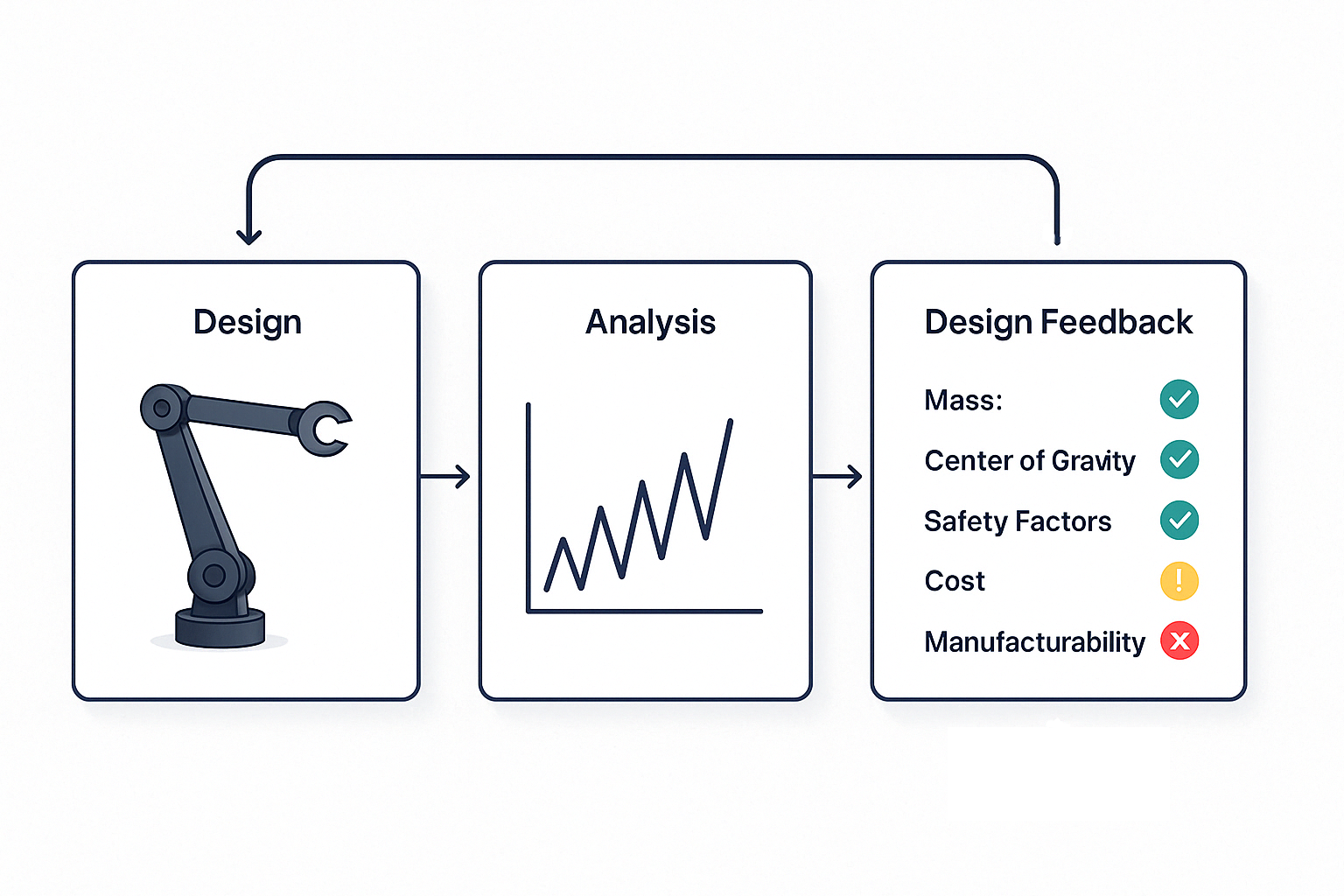Automating Your Workflow
- 1 Accelerating Hardware Development
- 2 Real-Time Testing
- 3 Automated Data Extraction
- 4 Streamlining Release Cycles
- 5 AI-Powered CAD Generation
- 6 Borrowing from Software: Git, Meet Hardware
1 Accelerating Hardware Development
At first glance, the phrase “Automating Hardware Development” might sound like a punchline. In an industry defined by long lead times, rigorous testing, and intricate supply chains, speed has rarely been part of the equation. Hardware development has long been hampered by slow, painstaking processes—especially compared to the fast-paced world of software. Hardware isn’t software—we can’t just deploy a fix or roll back a release. Every change touches the physical world, and with that comes a cascade of complexity:
- Supply chain disruptions.
- Environmental and durability testing.
- Quality assurance and compliance hurdles.
- Manufacturing lead times.
These challenges aren’t going away. But that doesn’t mean we’re doomed to move slowly. In fact, there’s enormous untapped potential in how we work. And in an industry that desperately needs to move faster, the opportunity to streamline even a portion of the workflow could be transformative.
2 Real-Time Testing
One of software’s greatest superpowers is its feedback loop. Developers get near-instant validation—tests run automatically, alerts fire immediately, and errors are caught before they ever reach production. It’s fast, responsive, and iterative. Why shouldn’t hardware design offer the same experience?
Every CAD model we build is governed by a web of constraints: mass, manufacturability, center of gravity, material limits, cost. Today, we often check these constraints after the fact—sometimes days or weeks later. But what if constraint validation happened in real time? What if every tweak to a part, every sketch, every extrusion was met with immediate feedback?
This isn’t just about speed. It’s about creating a conversation between design and analysis. Your CAD model changes, and analysis responds. Your requirements evolve, and the system flags what’s at risk. Right now, this back-and-forth between designer and analyst is slow, manual, and siloed. Automating it wouldn’t just save time—it would fundamentally change how we work.
3 Automated Data Extraction
If we’re serious about automating our workflow, let’s start with one of the biggest time sinks in engineering: manually extracting data from CAD files. Take mass audits, for example. Engineers often spend hours tracking down material assignments, recalculating weights, and updating spreadsheets—tasks that are tedious, error-prone, and fundamentally automatable. CAD files already contains this information. So why aren’t our tools pulling it for us? Imagine a system where:
- Material checks run on parts and assemblies when the file has been changed.
- Mass is recalculated in real time as the design evolves.
- Updates flow directly into your PLM—or Git repo—with zero manual input.
- Compliance checks flag any deviations from spec before they reach review.
The data is there. The logic is scriptable. What’s missing is automation. And that’s exactly where the next evolution of CAD tooling should focus.
4 Streamlining Release Cycles
Ask any hardware engineer what happens after a drawing is “done,” and they’ll probably laugh. Because the real work often starts after design. Review cycles, redlines, approvals—it’s a gauntlet of slow-moving checkpoints. What should take hours can stretch into days or even weeks.
Each stage introduces friction:
- CAD review.
- Lead sign-off.
- Drawing accuracy checks.
- Compliance verification.
Every one of these steps is critical—but nearly all of them are candidates for automation. Software teams are stunned when they hear how long it takes to release a single part. They’re used to continuous integration, automated tests, and same-day deployment. Why can’t we bring some of that speed to hardware?
Imagine this: the moment a drawing is completed, an automated system verifies GD&T callouts, checks dimensioning standards, and flags inconsistencies—issuing a pass/fail or at least a “likely errors” report. Even a tool that catches 90% of GD&T issues would be a massive leap forward from today's manual, error-prone review loops.
Release cycles don’t need to be a bottleneck. With the right tools, they could become a moment of clarity—not chaos.
5 AI-Powered CAD Generation
For many, starting a new CAD model feels like staring at a blank canvas—with a hundred constraints. Even experienced engineers can spend considerable time setting up sketches, defining dimensions, and reproducing variants of parts they've made dozens of times before. For newcomers, it's even more daunting.
But what if CAD didn't require deep expertise to get started? What if you could describe the part you need—and get a working model back in seconds?
That’s the promise of Text-to-CAD. By combining natural language prompts with machine learning, we’re building tools that can translate a design idea directly into geometry. You type:
"A lightweight bracket with mounting holes for M4 bolts, 50mm wide.”
And within seconds, you’re have your 3D model.
This isn’t just about speed—it’s about freeing up time for real engineering. AI can handle the repetitive, the obvious, the already-solved. That means designers can focus on what matters: refining the details, exploring new concepts, and solving the hard problems. We’re not replacing human creativity—we’re clearing the runway for it.
6 Borrowing from Software: Git, Meet Hardware
Software engineering isn’t perfect—but when it comes to collaboration, versioning, and iteration, it’s lightyears ahead. One of the tools that makes this possible is Git: a distributed version control system that lets developers branch, merge, experiment, and ship—all without stepping on each other’s toes.
In hardware, we have PLMs. And while they serve an important role in managing product lifecycles, most PLMs were built for compliance—not collaboration.
Branching? Rare. Merging design changes? Painful. Automated validation? Good luck.
Unlike Git, PLMs are often rigid and closed, with limited support for scripting, automation, or external tool integration. Syncing a CAD model with an analysis script—or even keeping part metadata up to date—can become a manual, multi-step process.
What if we treated hardware like software? What if every part file had a commit history, every release had a changelog, and every change triggered a test?
The tools exist. The workflows exist. We just need to connect the dots.