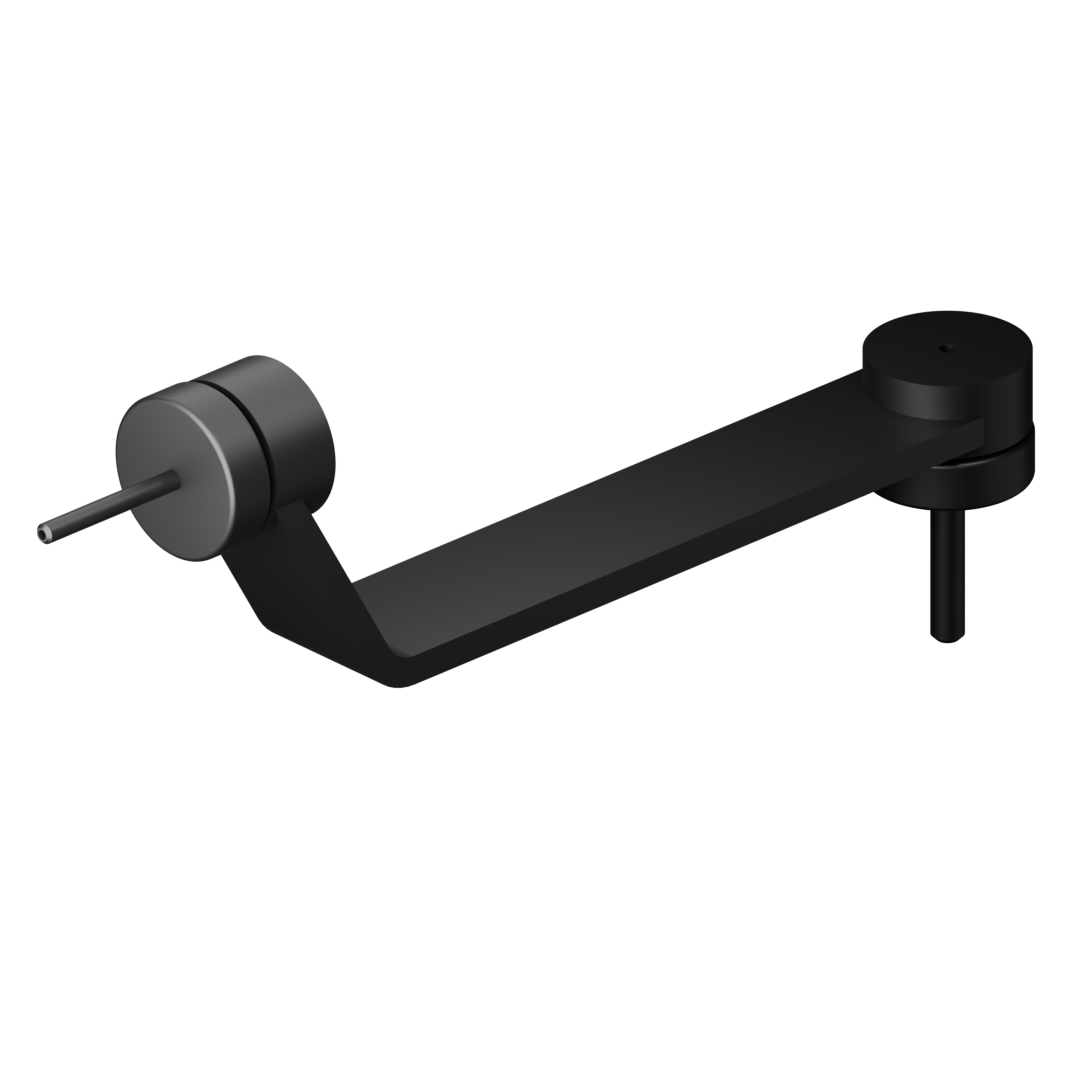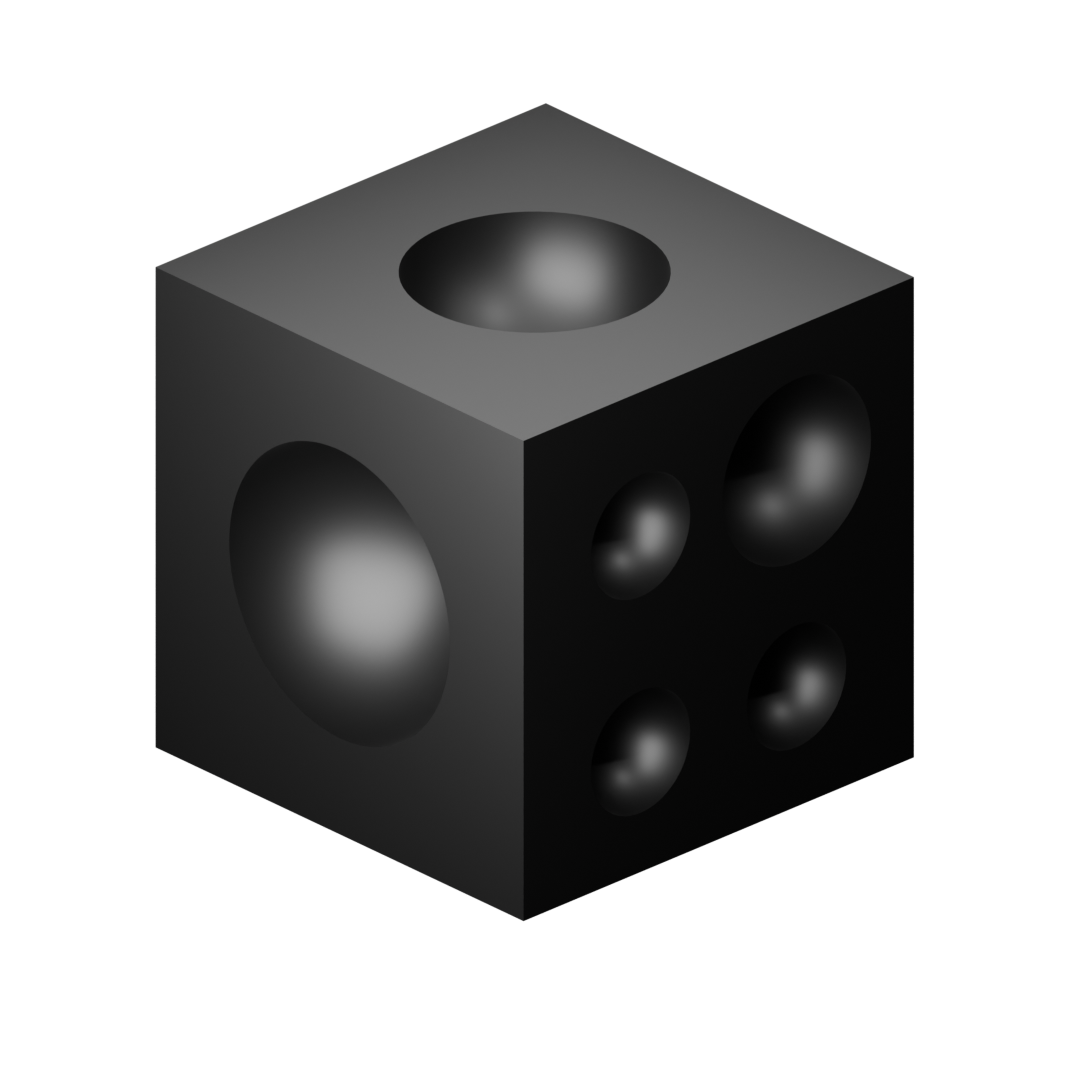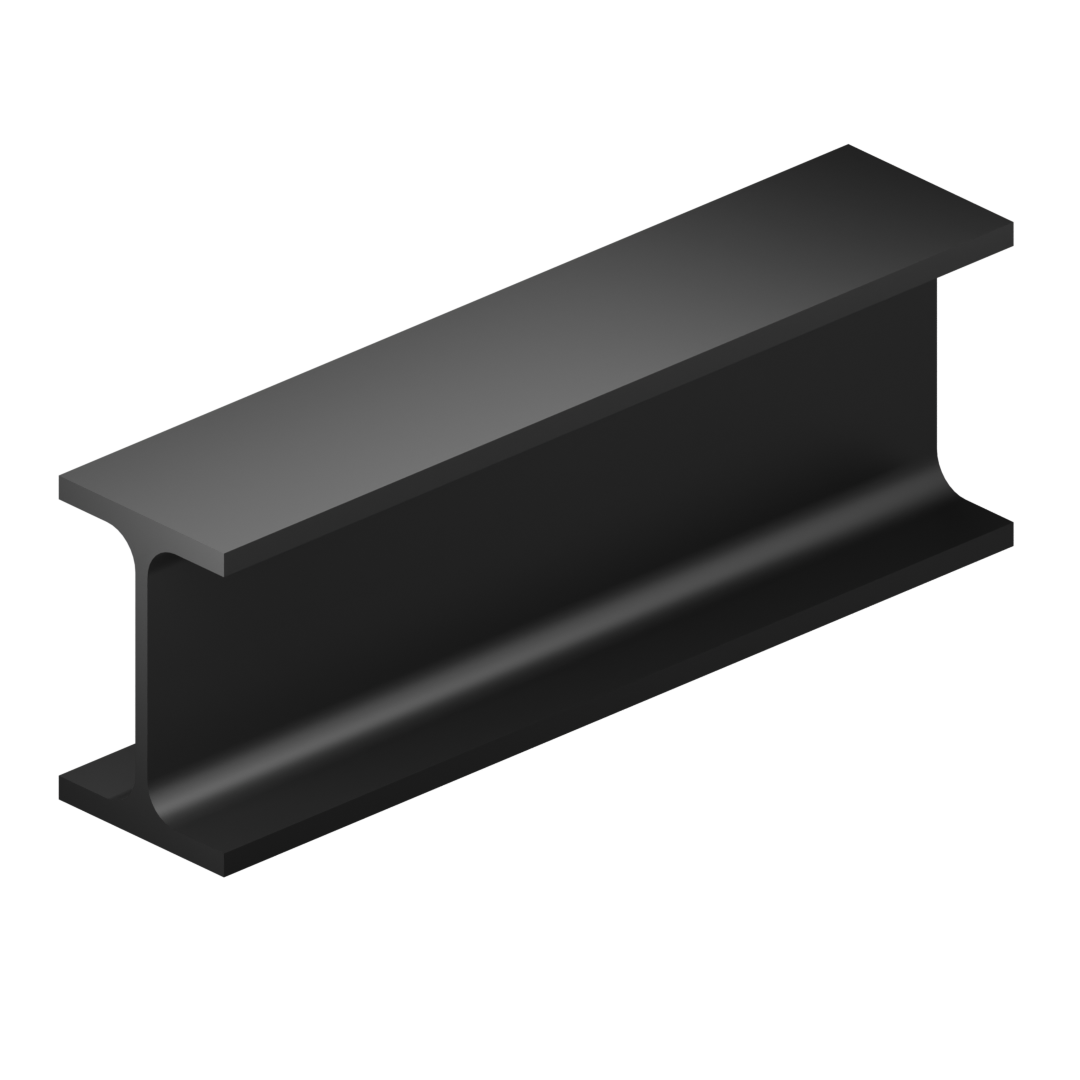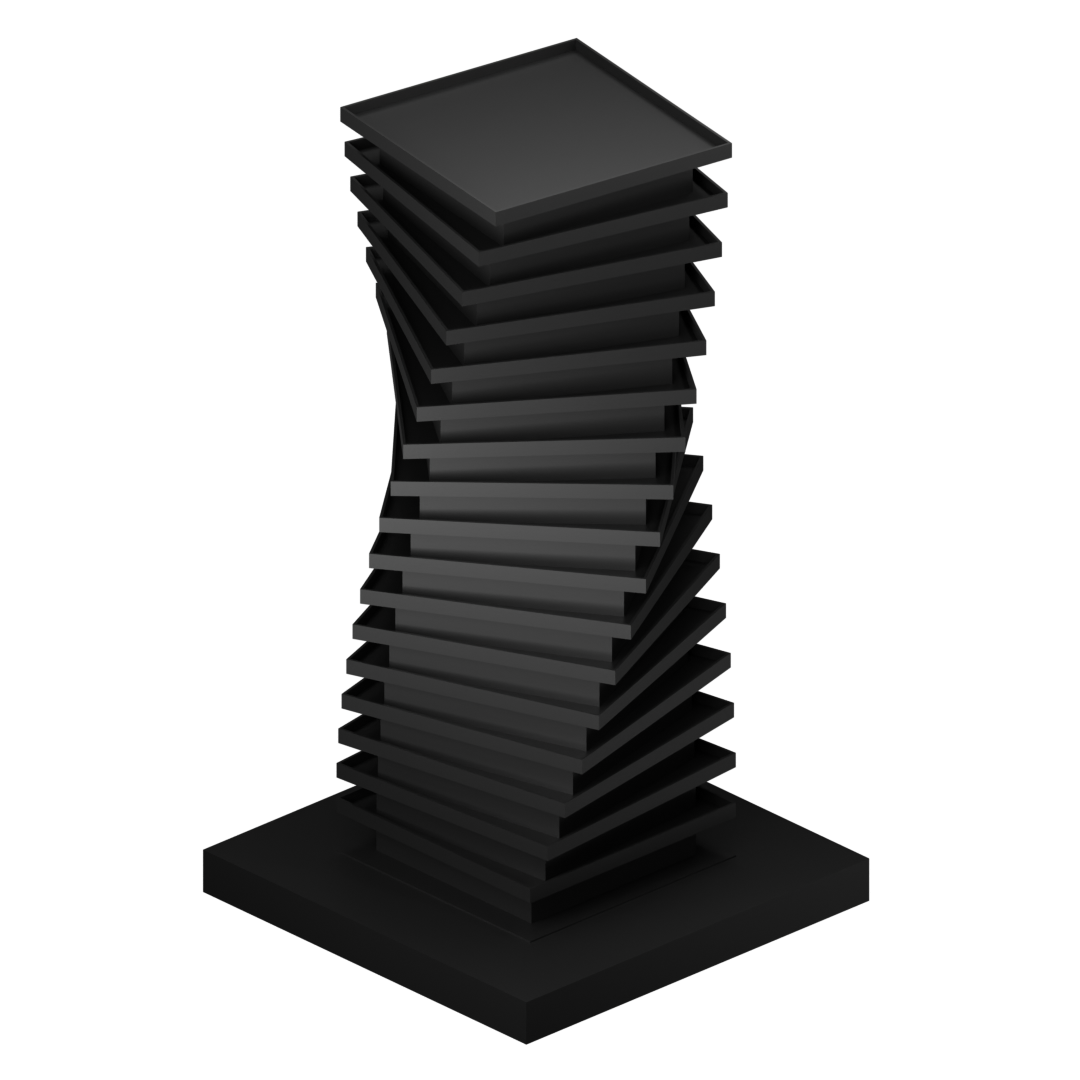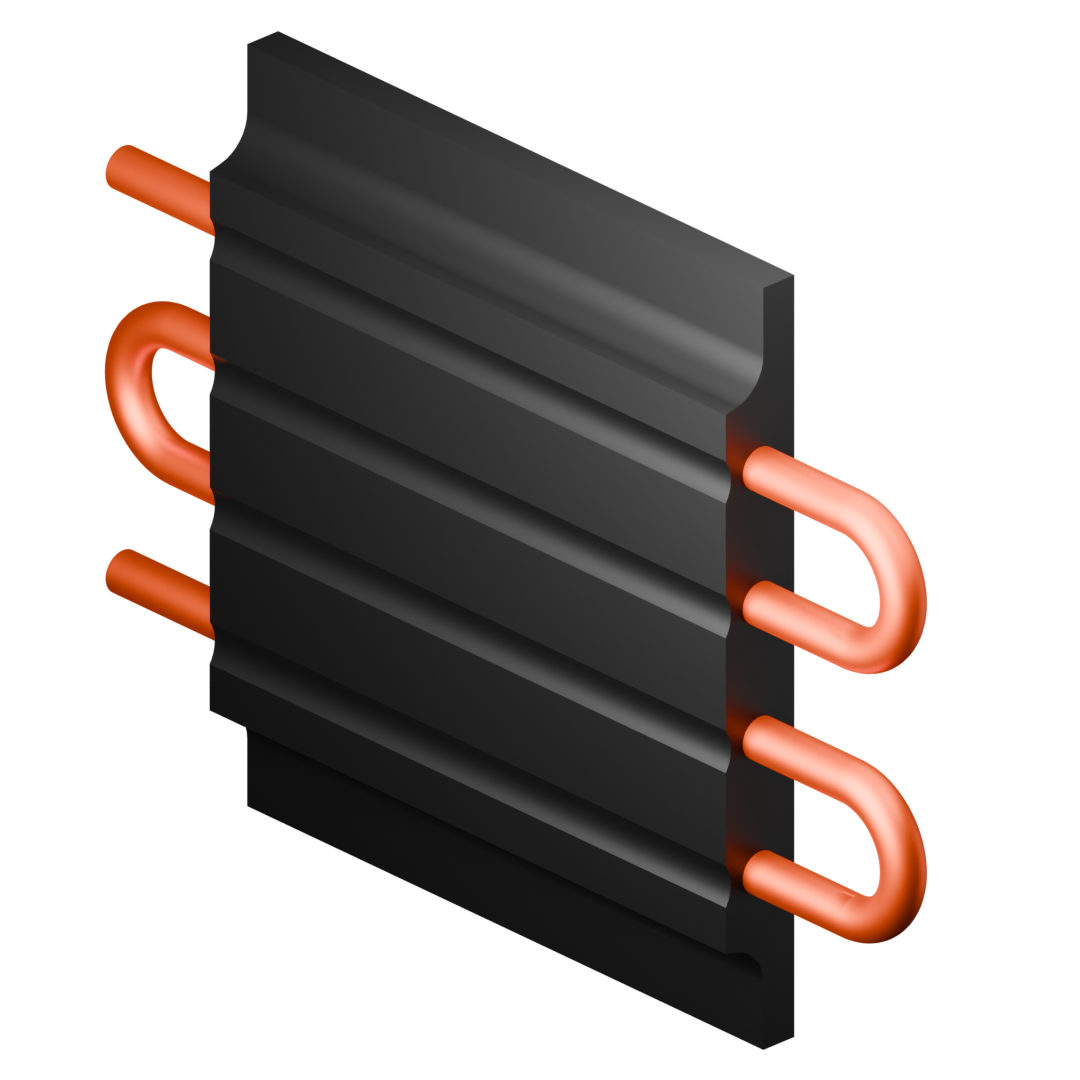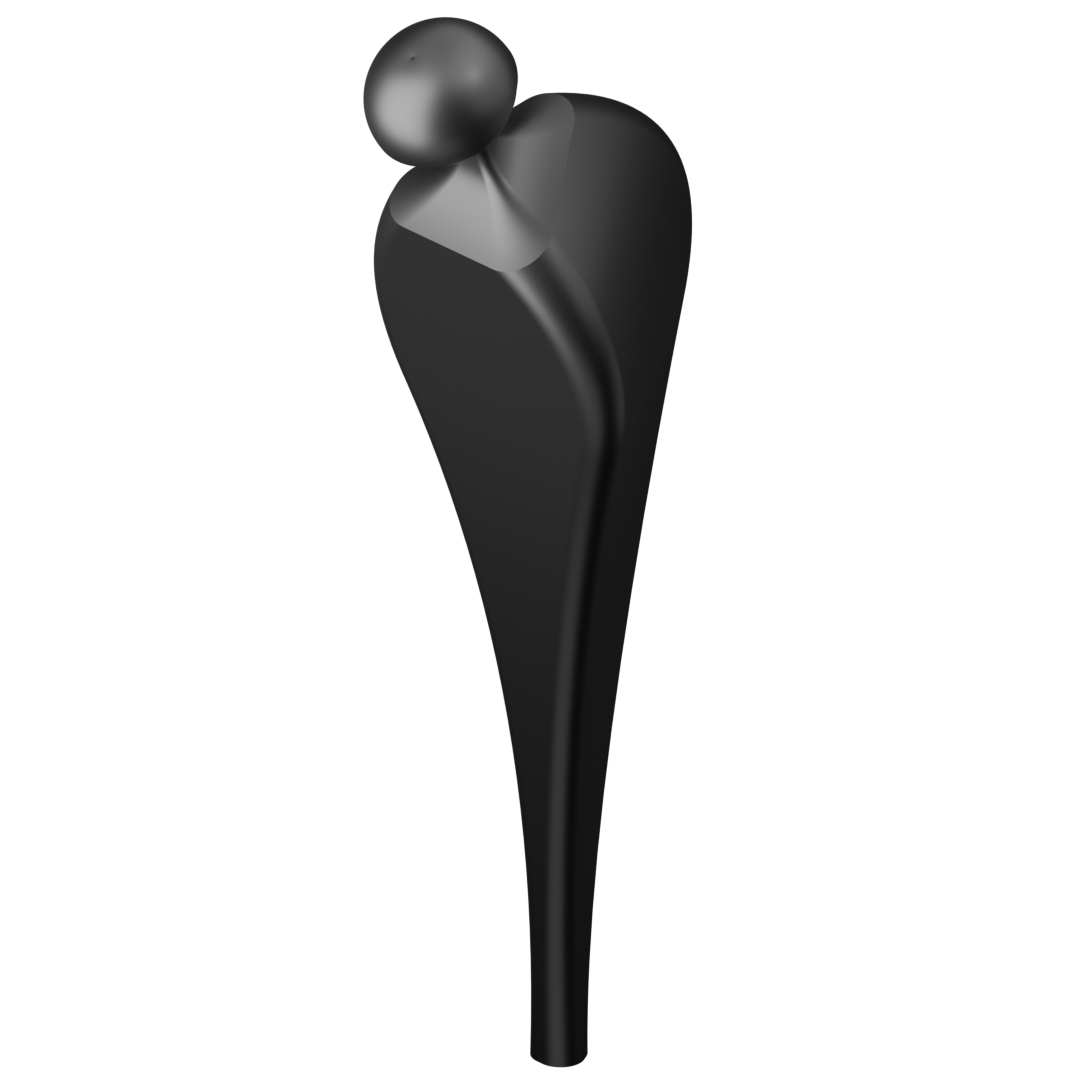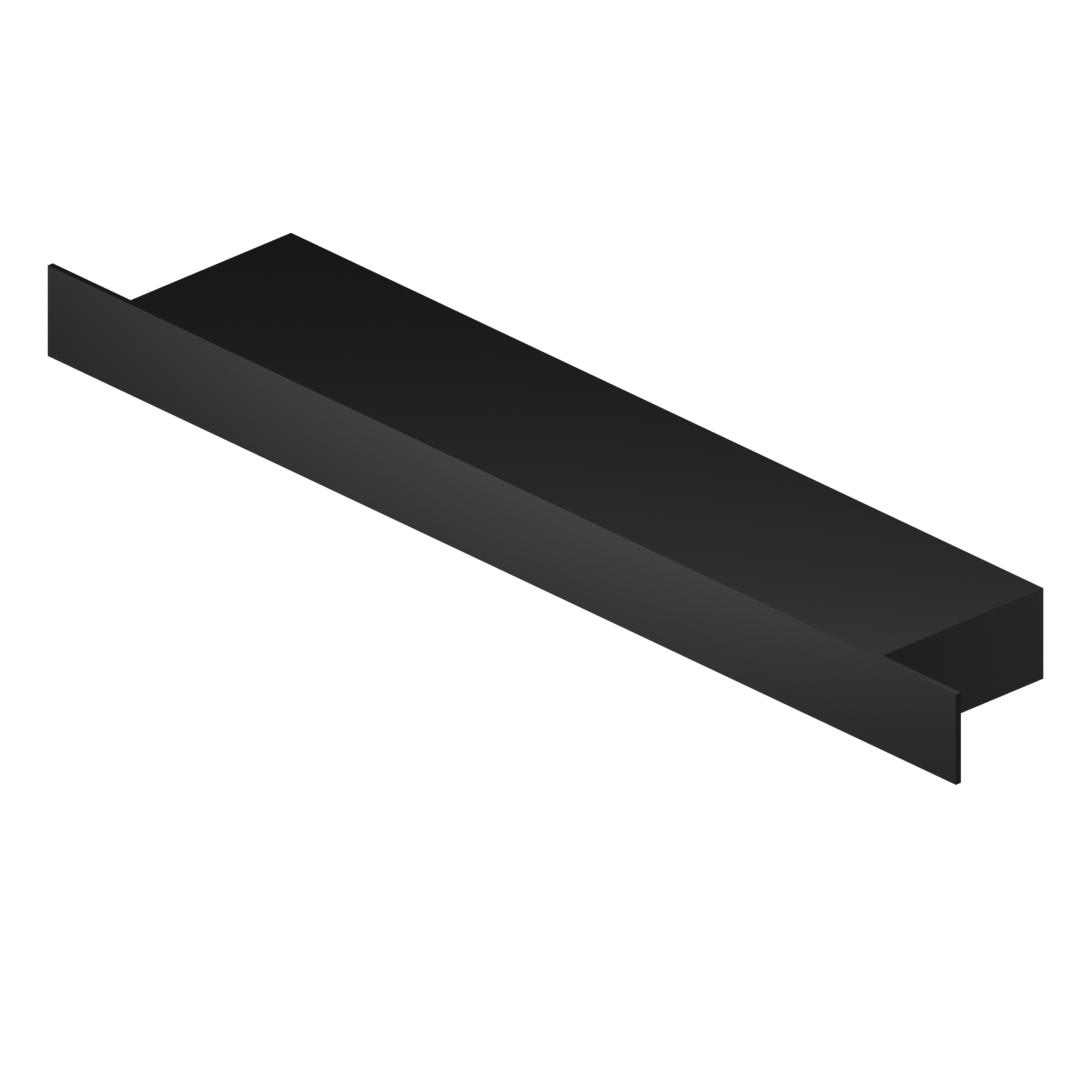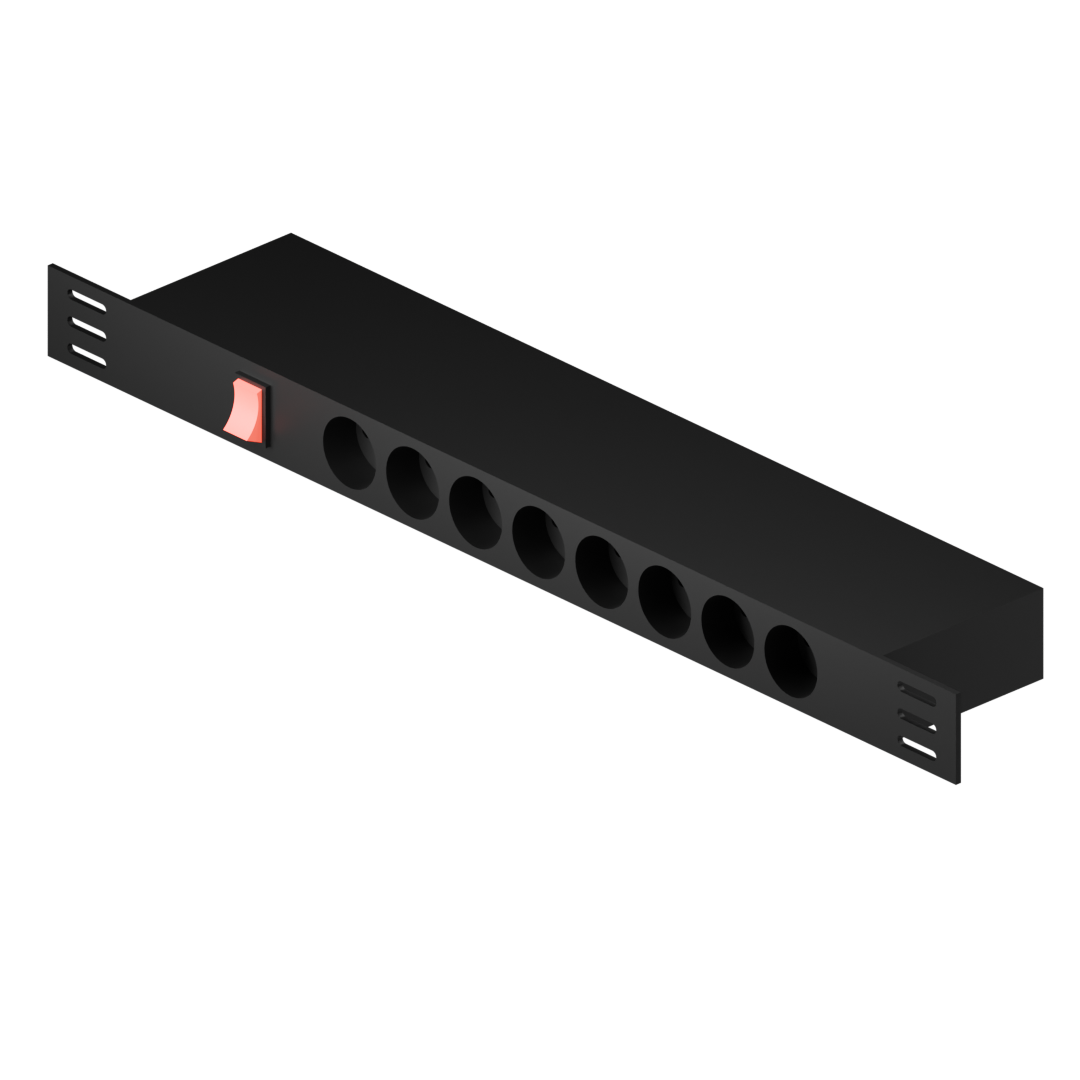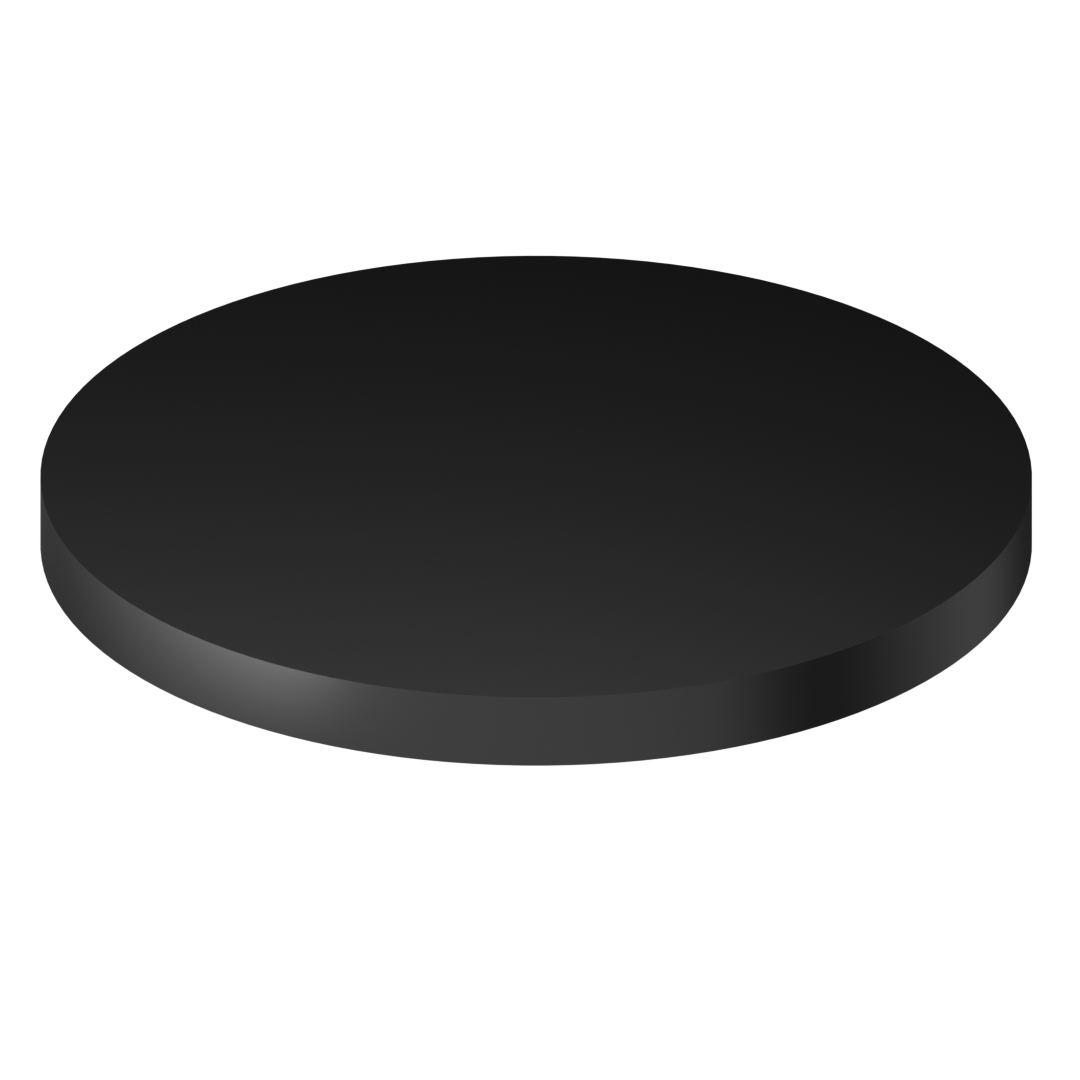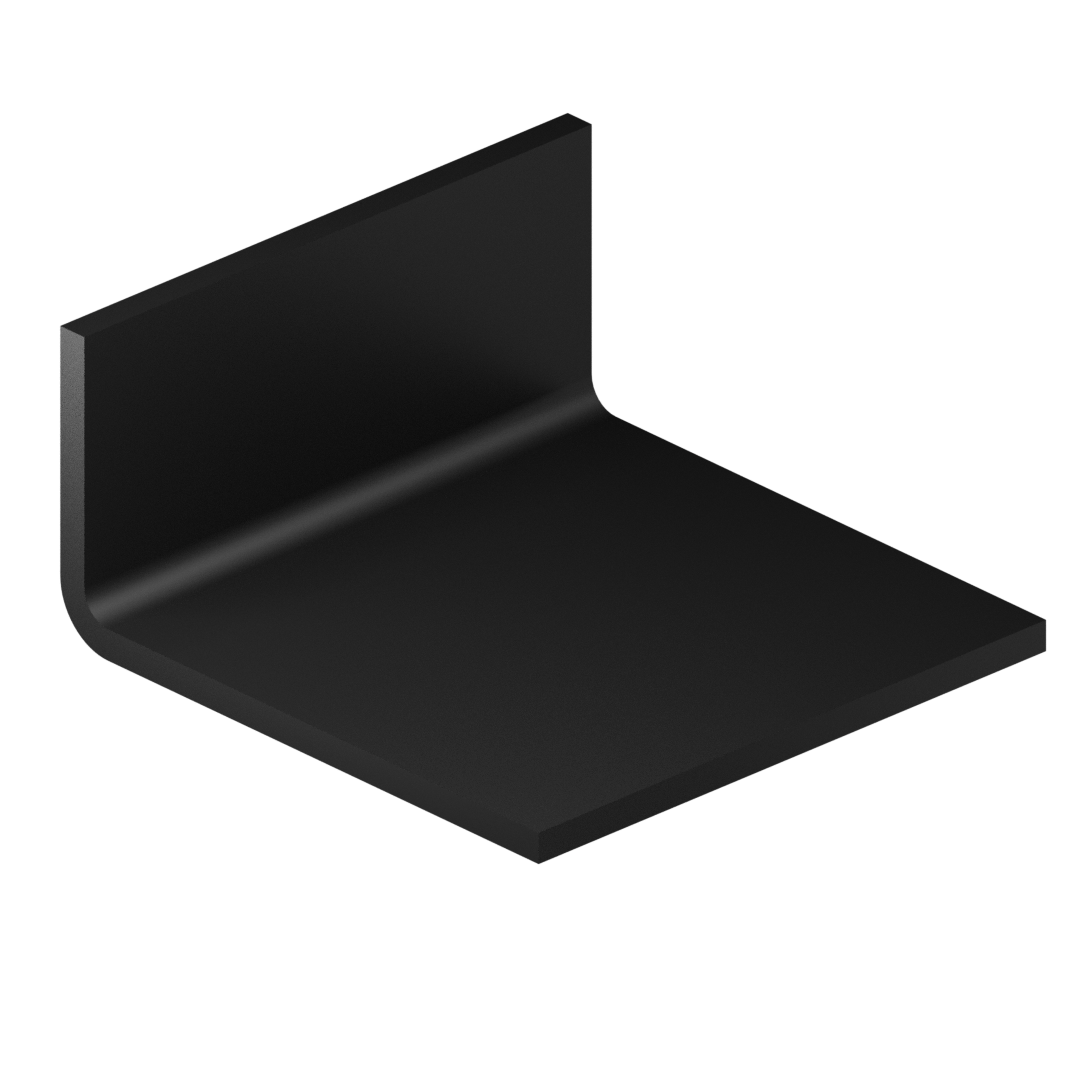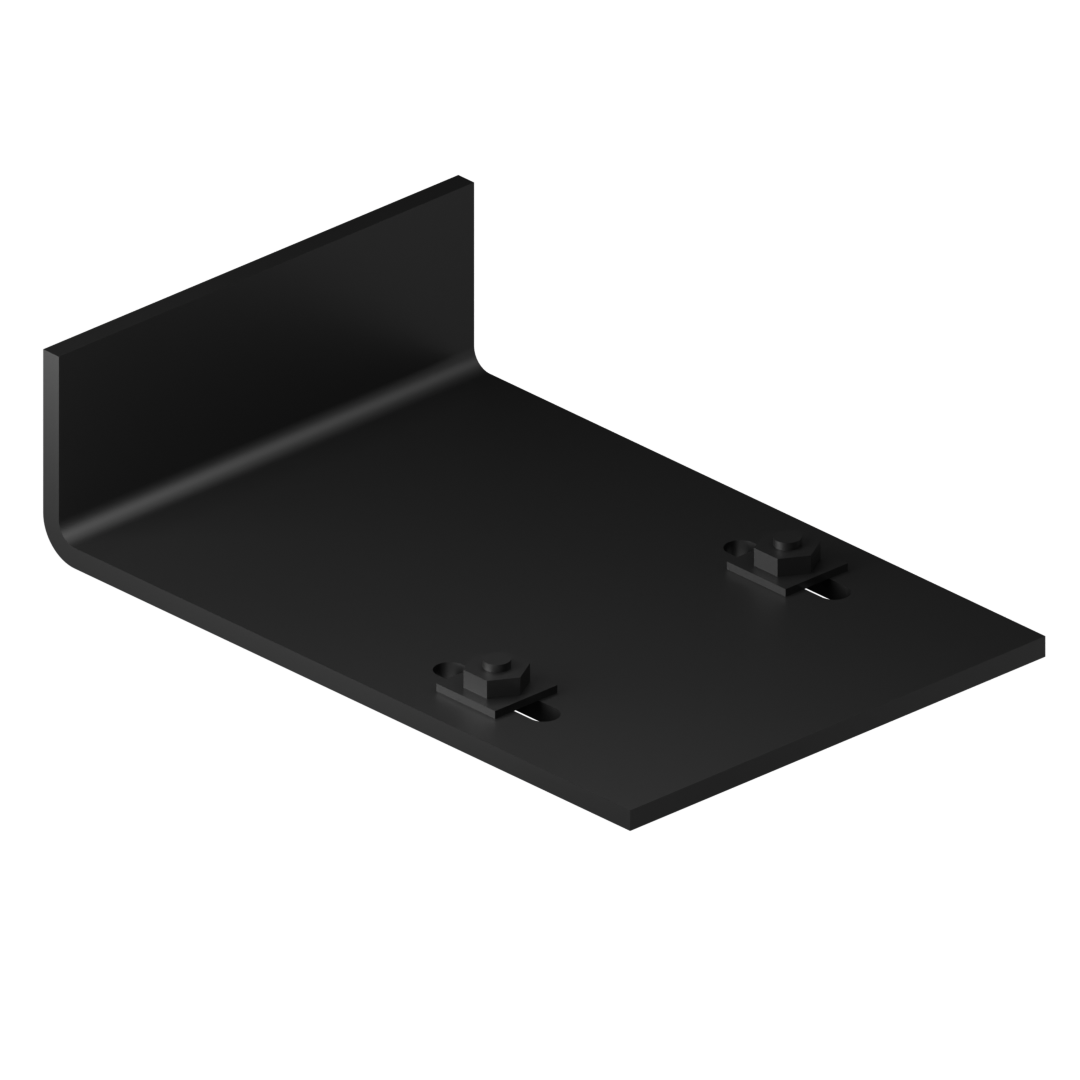Zookeeper
Our conversational CAD agent
- Overview
- Experiment with Zookeeper
- Zookeeper in Action
- Research
Zookeeper, our conversational CAD agent, is built into Zoo Design Studio. Informed by our experience with Text-to-CAD, we added new research and reasoning capabilities to help users generate production-ready CAD.
Turning thoughts into complex mechanical designs
Zookeeper, our conversational CAD agent, is built into Zoo Design Studio. Building on our Text-to-CAD experience, we added research and reasoning capabilities and engine-level tools that let the agent inspect, snapshot, and debug geometry while generating production-ready CAD. Whether starting from scratch or iterating on an existing design, Zookeeper leverages ML tuned for real-world manufacturing workflows.
Delegate to Zookeeper
Zoo Design Studio is an AI-native CAD platform built on our high-performance geometry engine. With Zookeeper built in, engineers can delegate tasks like research and manufacturability, and let it design around their intent.
Capabilities and Limitations
- General Overview
- Capabilities & Features
- Code (KCL) & CAD Knowledge
- Limitations
- Troubleshooting
- API
- Pricing
Question not here? Visit our Community Forum.
Tailored AI, built
for enterprise
Train on your proprietary data and bring AI directly into your design workflows.
- Enterprise-grade account management, security, and SSO
- Unlimited Zookeeper credits
- Fine-tune to your team's design standards across all CAD formats
Customize AI‑powered design workflows
Want to customize AI models on your enterprise's CAD data? Contact our Sales Team below to learn more.