Sketching curved lines
In the previous chapter, we sketched a basic triangle. In this chapter, we'll look at some more interesting kinds of sketches you can do, using more interesting kinds of paths.
Pills
Let's sketch a pill shape, like a rectangle but with rounded edges. We can use tangential arcs for this. The tangentialArc function sketch a curved line -- specifically, an arc, or a subset of a circle -- starting from the previous line's end. It draws it at a smooth angle from the previous line, i.e. tangent to the previous line.
height = 4
width = 8
startSketchOn(XZ)
|> startProfile(at = [0, 0])
|> xLine(length = width)
|> tangentialArc(end = [0, height])
|> xLine(length = -width)
|> tangentialArc(endAbsolute = profileStart())
It should look like this:
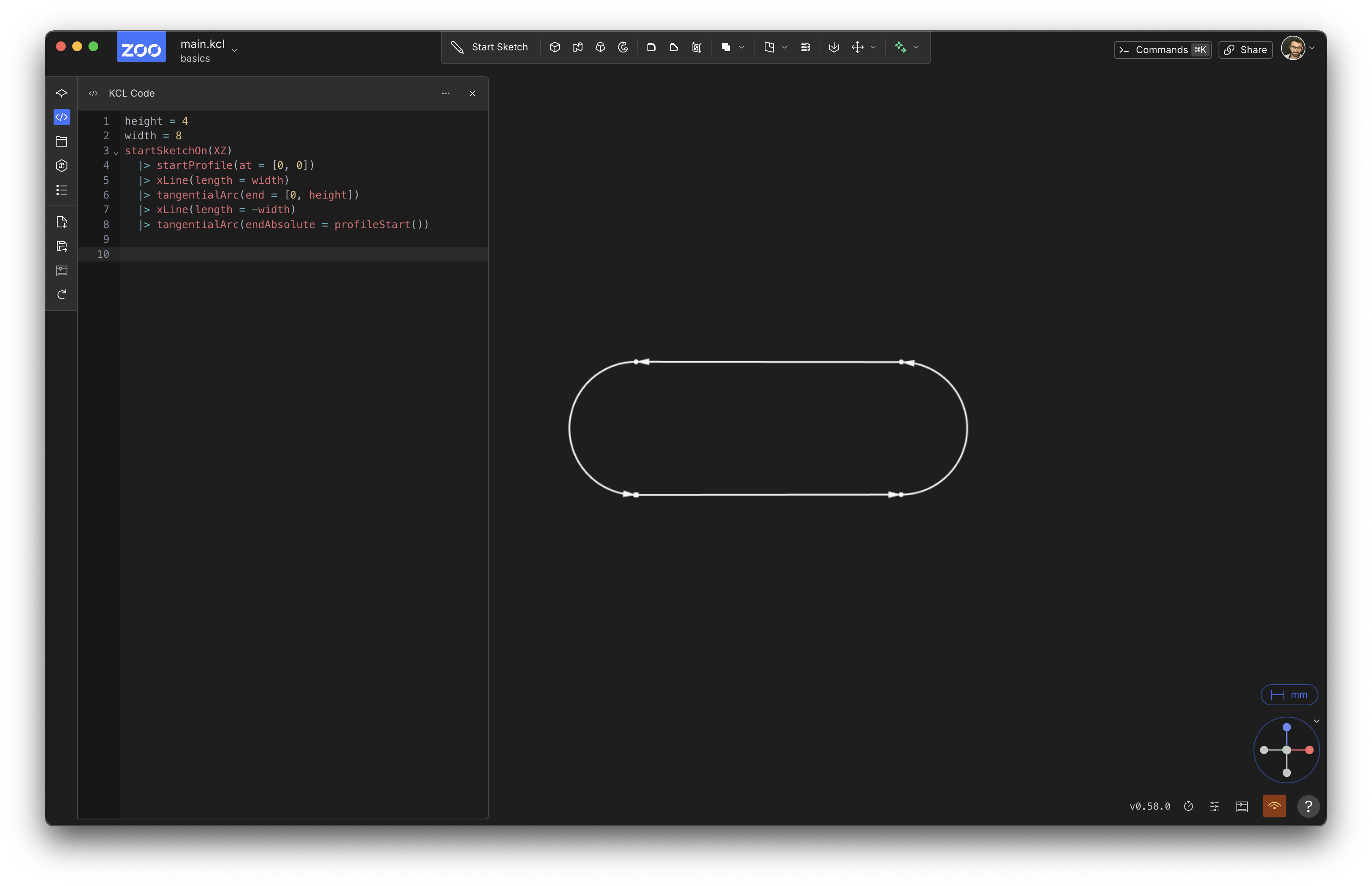
Let's analyze this! It looks very similar to the triangle we sketched previously, but we're using tangentialArc. You can see it takes a relative end, i.e. an X distance and Y distance to move from the current point. It draws a nice smooth arc there.
We wrote this arc using end, i.e. an X and Y distance. But we could have defined this arc differently, using a radius and angle instead (or a diameter and angle). You can replace the tangentialArc(end = [0, height]) with tangentialArc(angle = 180, radius = height) instead, and it should draw the same thing.
height = 4
width = 8
startSketchOn(XZ)
|> startProfile(at = [0, 0])
|> xLine(length = width)
|> tangentialArc(diameter = height, angle = 180deg)
|> xLine(length = -width)
|> tangentialArc(endAbsolute = profileStart())
Here, the angle 180deg is measuring a counterclockwise angle. To make the arc go the other direction (clockwise), you'd use -180deg.
The second tangentialArc call takes an absolute point. We tell it to draw an arc from the current point to the start of the profile. This should remind you of how straight lines can use either end (relative) or endAbsolute.
Spirals
We can use tangential arcs to make a spiral too.
height = 100
startSketchOn(XZ)
|> startProfile(at = [0, 0])
|> tangentialArc(angle = 180, radius = height)
|> tangentialArc(angle = 180, radius = height * 1.1)
|> tangentialArc(angle = 180, radius = height * 1.2)
|> tangentialArc(angle = 180, radius = height * 1.3)
|> tangentialArc(angle = 180, radius = height * 1.4)
|> tangentialArc(angle = 180, radius = height * 1.5)
|> tangentialArc(angle = 180, radius = height * 1.6)
|> tangentialArc(angle = 180, radius = height * 1.7)
It should look like this:
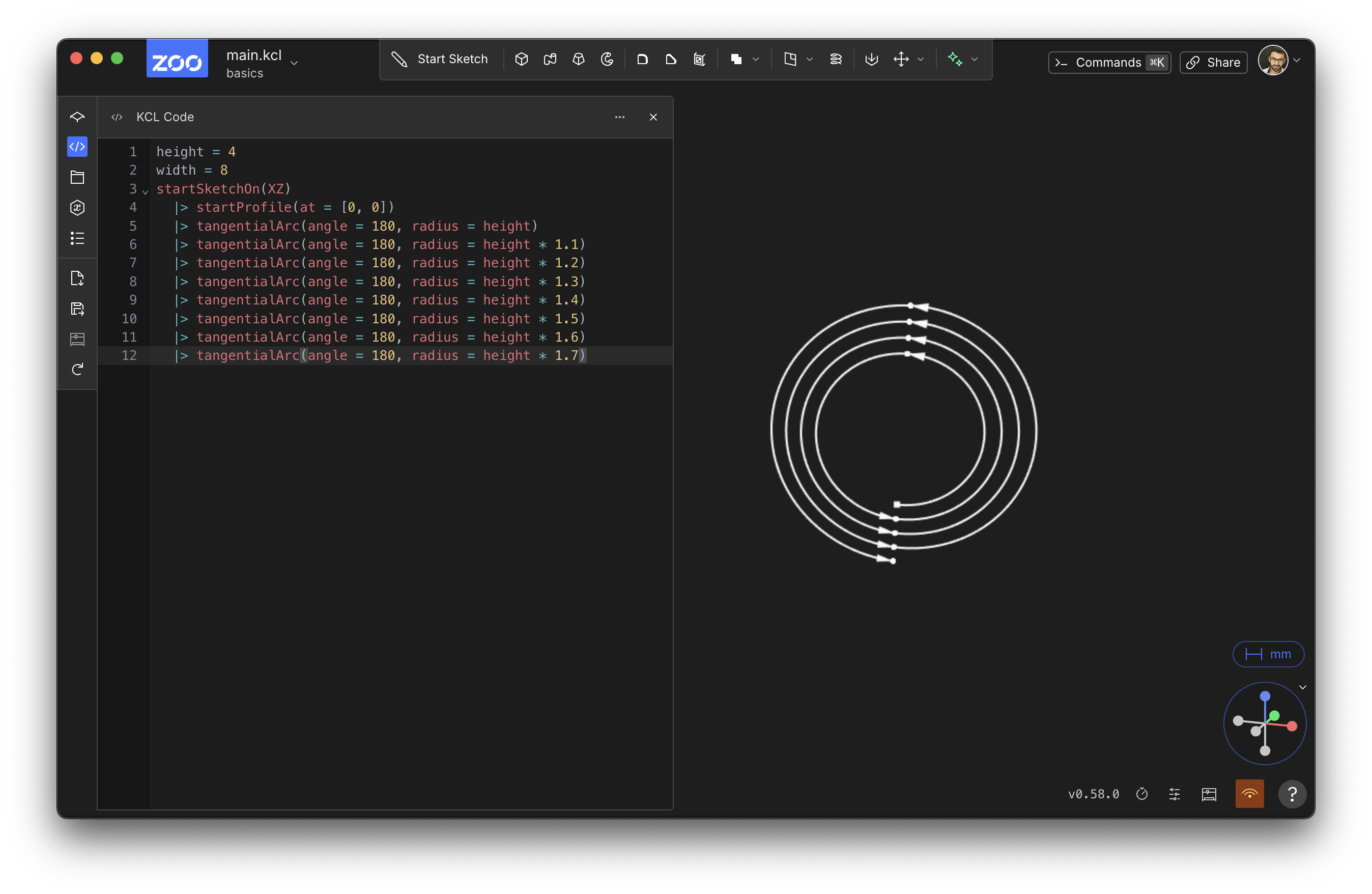
This works because each tangentialArc is drawing half a circle, away from the previous arc, and the circle is getting slightly larger each time. The 180 is a counterclockwise angle, so each time we draw a new arc, it bends around the circle counterclockwise.
Circles
And lastly, let's look at the humble circle.
startSketchOn(XZ)
|> circle(center = [0, 0], radius = 10)
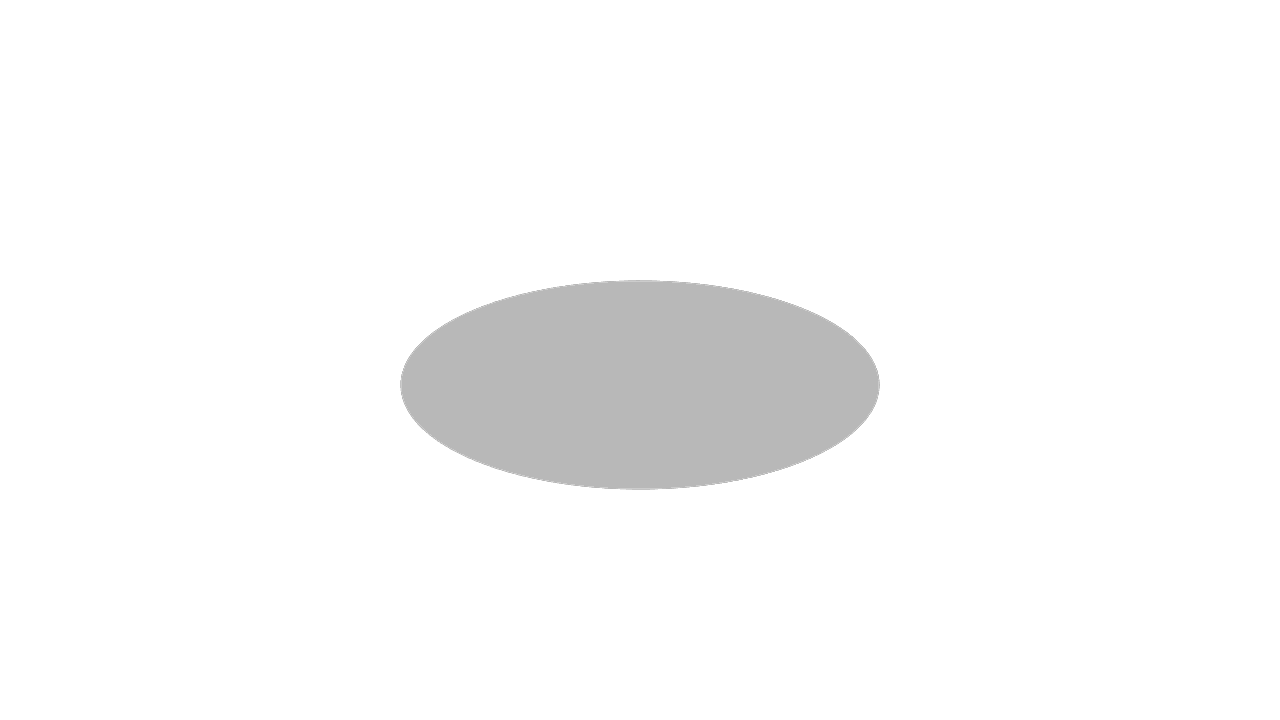
The circle call takes center and radius arguments. Note that circle closes itself without any need for a close() call. That's because a circle is inherently closed -- it always starts and ends its own profile.