Combining 3D solids
We've seen how to make a lot of different solids. You could transform a 2D shape into a 3D solid. From there, you can copy and transform that 3D solid by rotating, translating or rotating it. Now it's time to learn a third way to build 3D solids: by combining other 3D solids. This is sometimes called constructive solid geometry and it's a very powerful tool for any serious mechanical engineering work.
Constructive solid geometry
Remember in school, when you learned about Venn diagrams? How you can take the union, the intersection or the difference of two shapes? If you need a quick recap, here's a screenshot from Wikipedia's article on boolean operations.
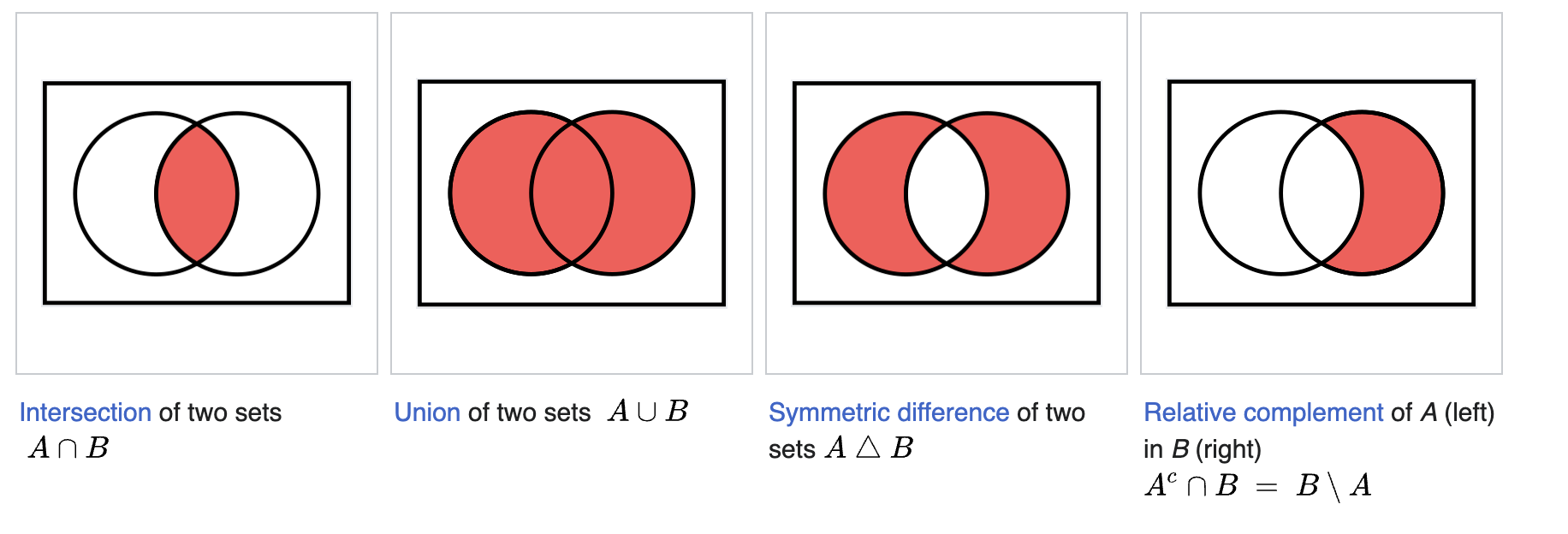
We can perform similar operations on 3D solids in KCL. Let's see how. Here's two cubes.
length = 20
cubeGreen = startSketchOn(XY)
|> polygon(radius = length, numSides = 4, center = [0, 0])
|> extrude(length = length)
|> appearance(color = "#229922")
cubeBlue = startSketchOn(XY)
|> polygon(radius = length, numSides = 4, center = [0, 0])
|> translate(x = 10, z = 10)
|> extrude(length = length)
|> appearance(color = "#222299")
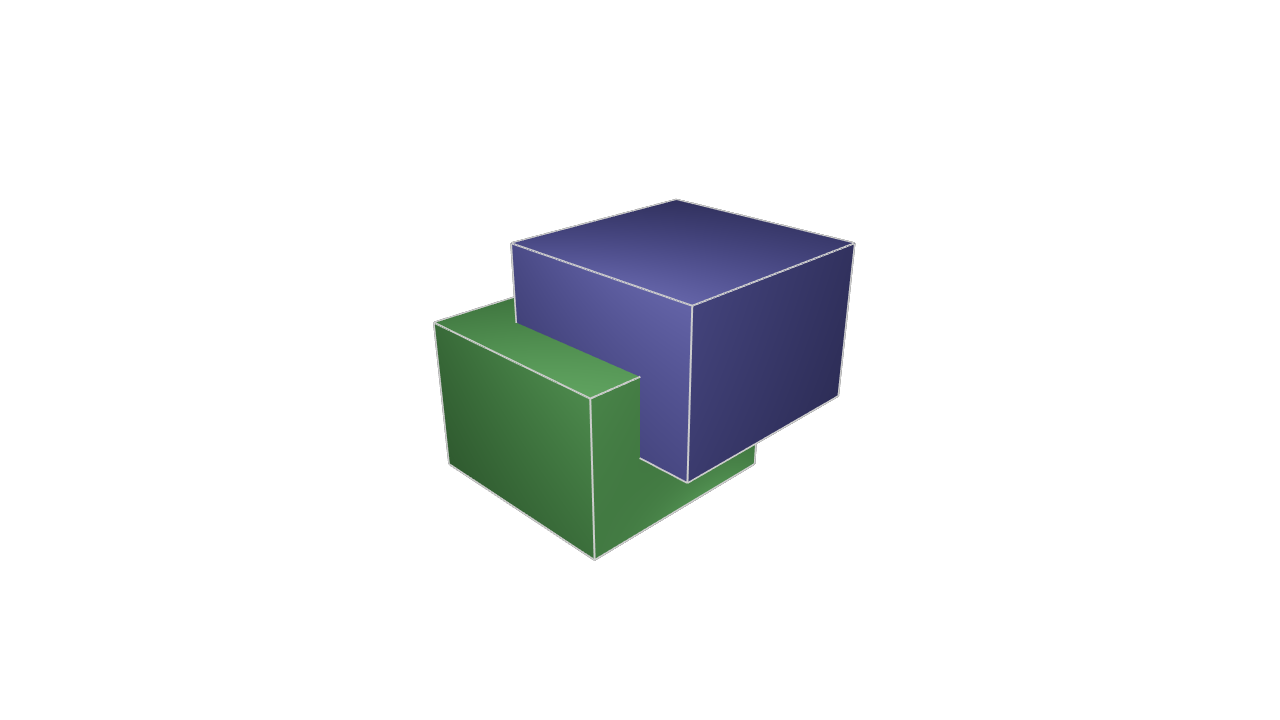
That's what it looks like before we apply any CSG operations. Now let's see what happens when we use KCL's union, intersect and subtract functions on these. Firstly, let's do a union. This should create a new solid which combines both input solids.
length = 20
cubeGreen = startSketchOn(XY)
|> polygon(radius = length, numSides = 4, center = [0, 0])
|> extrude(length = length)
|> appearance(color = "#229922")
cubeBlue = startSketchOn(XY)
|> polygon(radius = length, numSides = 4, center = [0, 0])
|> translate(x = 10, z = 10)
|> extrude(length = length)
|> appearance(color = "#222299")
// Boolean operations on the two cubes
both = union([cubeGreen, cubeBlue])
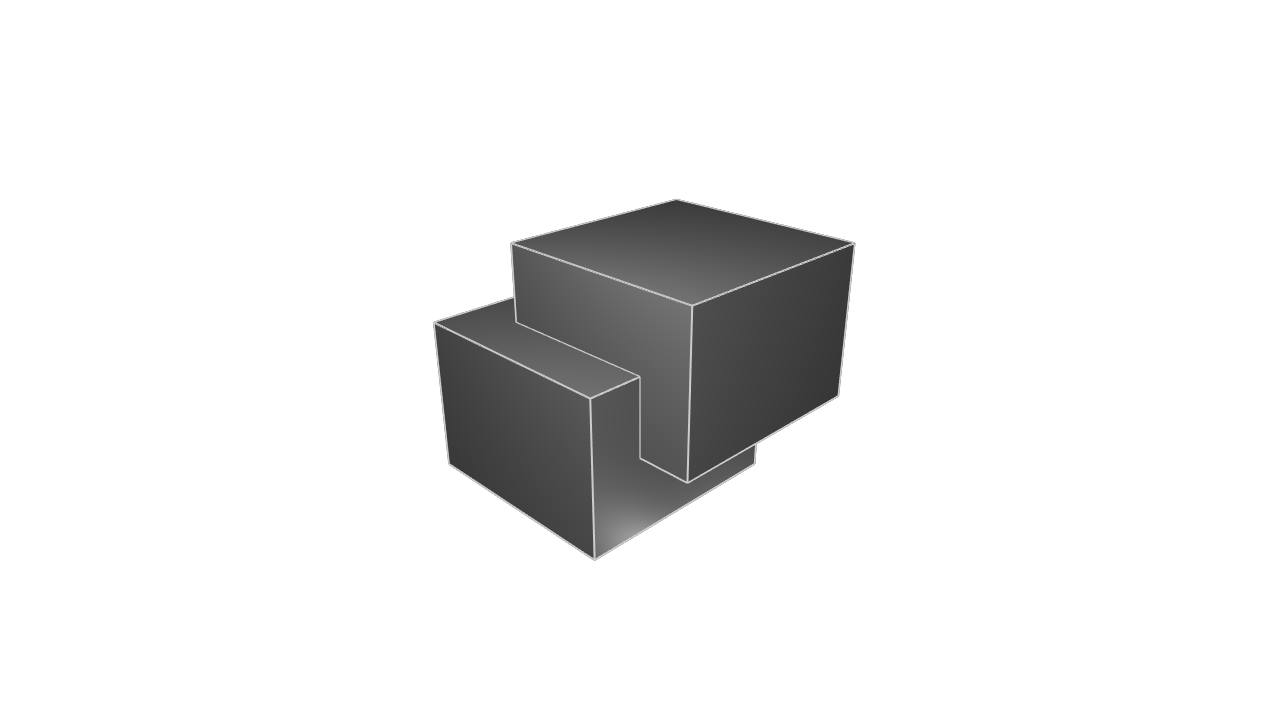
Of course, this union of our two cubes has the exact same dimensions and position as the two cubes. So it looks the exact same. What's the point of doing this? Well, for a start, we can use transforms like appearance or rotate on the single unified shape. Previously we needed to transform each part separately, which can get annoying. Now that it's a single shape, transformations will apply to the whole thing -- both the first cube's volume, and the second cube's.
Note: Instead of writing union([cubeGreen, cubeBlue]) you can use the shorthand cubeGreen + cubeBlue or cubeGreen | cubeBlue. This is a nice little shorthand you can use if you want to.
Let's try an intersection. This combines both cubes, but leaves only the volume from where they overlapped.
length = 20
cubeGreen = startSketchOn(XY)
|> polygon(radius = length, numSides = 4, center = [0, 0])
|> extrude(length = length)
|> appearance(color = "#229922")
cubeBlue = startSketchOn(XY)
|> polygon(radius = length, numSides = 4, center = [0, 0])
|> translate(x = 10, z = 10)
|> extrude(length = length)
|> appearance(color = "#222299")
// Boolean operations on the two cubes
both = intersect([cubeGreen, cubeBlue])
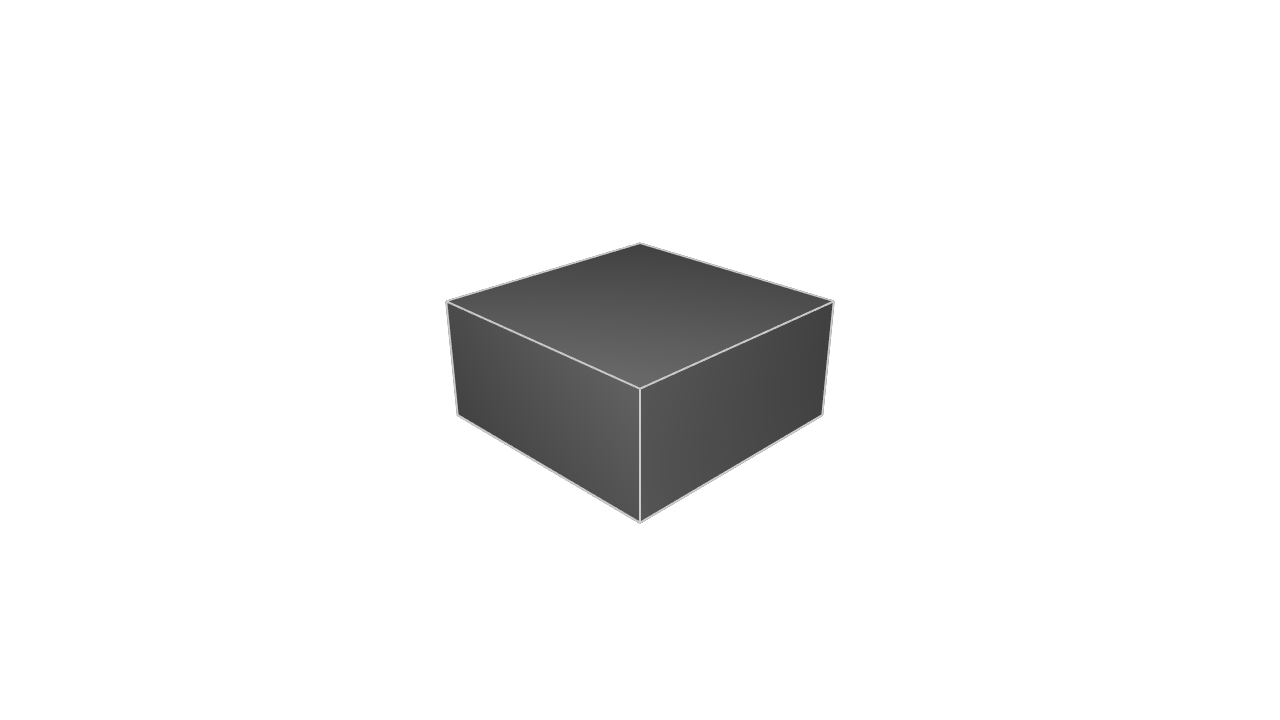
This keeps only the small cube shape from where the previous two intersected. This is a new solid, so it can be transformed just like any other solid.
Note: Instead of writing intersect([cubeGreen, cubeBlue]) you can use the shorthand cubeGreen & cubeBlue. This is a nice little shorthand you can use if you want to.
Lastly, let's try a subtract call:
length = 20
cubeGreen = startSketchOn(XY)
|> polygon(radius = length, numSides = 4, center = [0, 0])
|> extrude(length = length)
|> appearance(color = "#229922")
cubeBlue = startSketchOn(XY)
|> polygon(radius = length, numSides = 4, center = [0, 0])
|> translate(x = 10, z = 10)
|> extrude(length = length)
|> appearance(color = "#222299")
// Boolean operations on the two cubes
both = subtract(cubeGreen, tools=[cubeBlue])
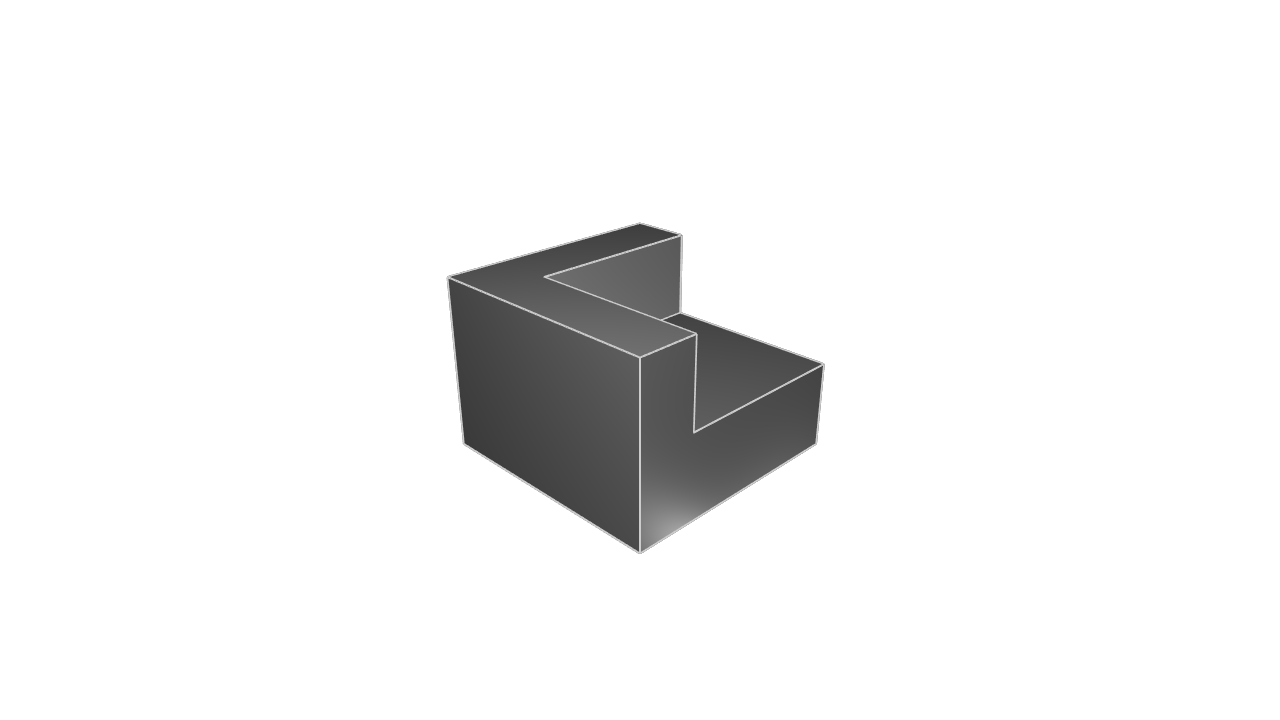
Note that the syntax for subtract is a little different. The first argument is the solid which will have some volume carved out. The second argument is a list of solids to cut out. You can think of these as "tools" -- you're basically passing tools of various shapes which can carve out special volumes.
NOTE: Currently only one tool can be passed in, but we're nearly finished supporting multiple tools here.